Trader's Lead Trade Guide
1. Basic rules for lead trade
Orders that can be lead: U-margin perpetual futures
Position method: two-way positions
Leverage range: 5-200x (different leverage for different currencies)
Viewing permissions: Traders can view all lead trades trading pairs and the allowed lead trade conditions in "Copy trade homepage-My Lead Trade-Effective Lead Trade conditions"
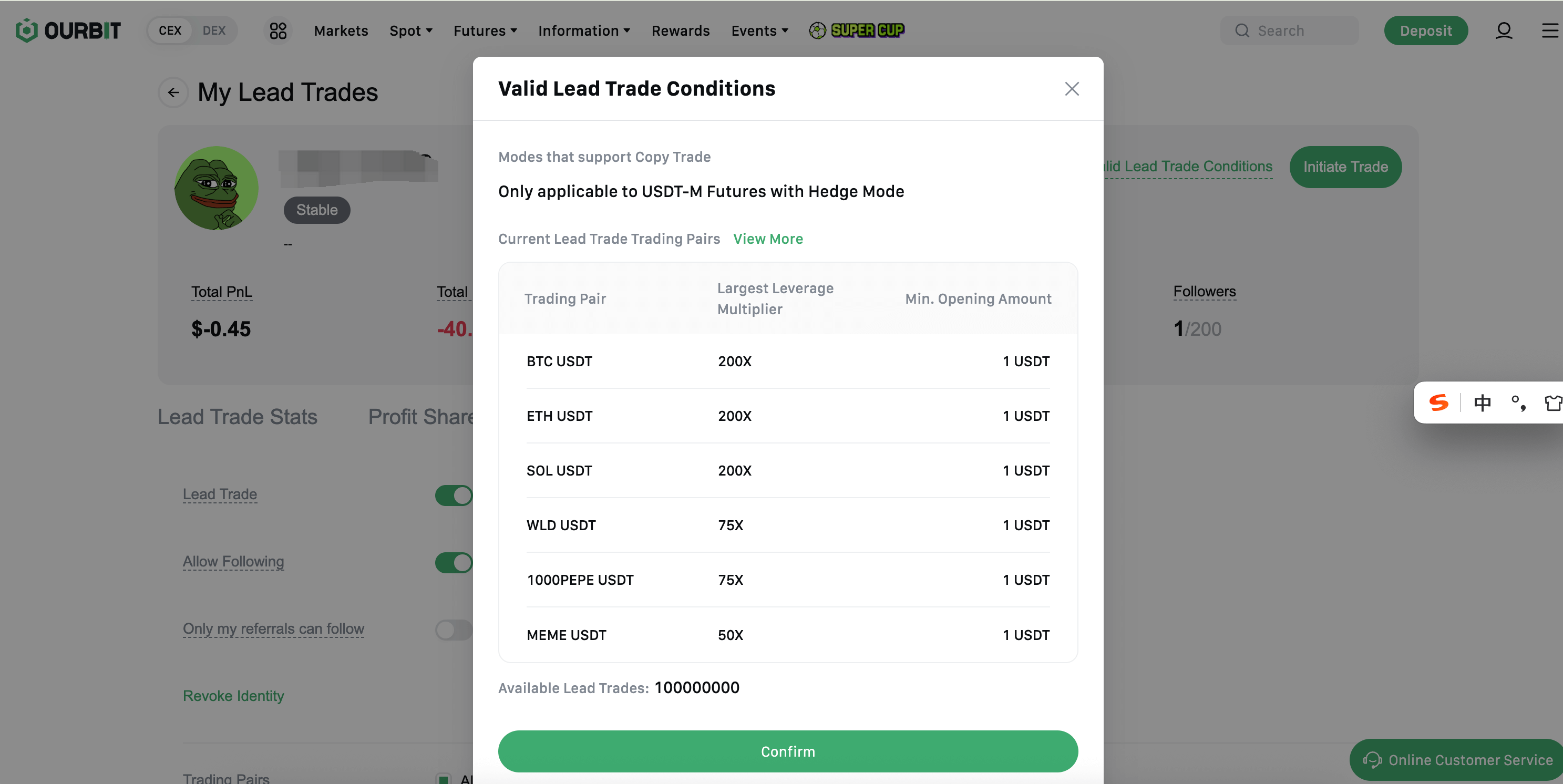
2. Instructions for lead trade
2.1. View current lead trade
- Copy trade → Manage lead trade → Lead trade stats → Current lead trade
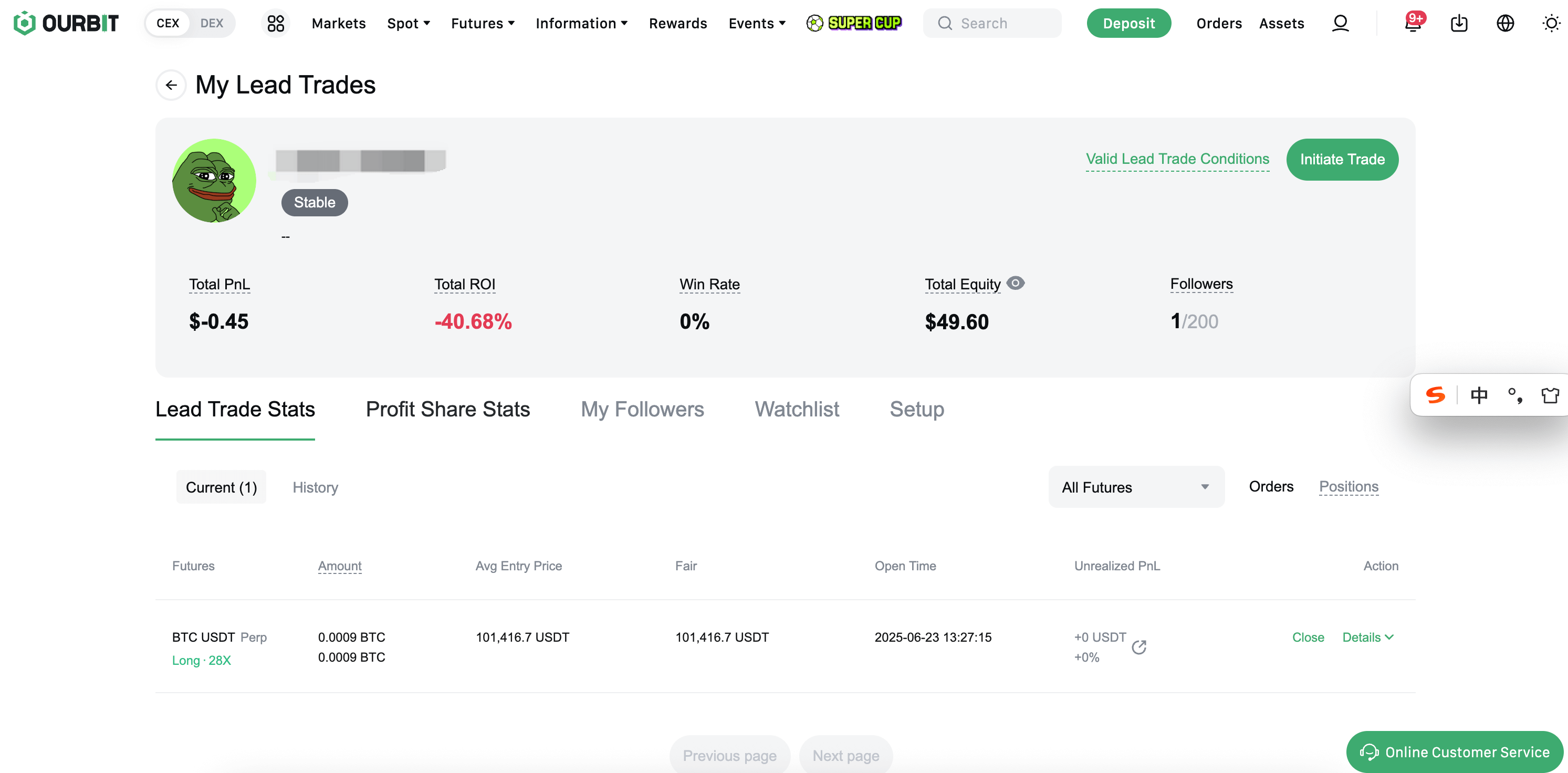
Futures trading page → Current trade, valid trade conditions can view order parameters.
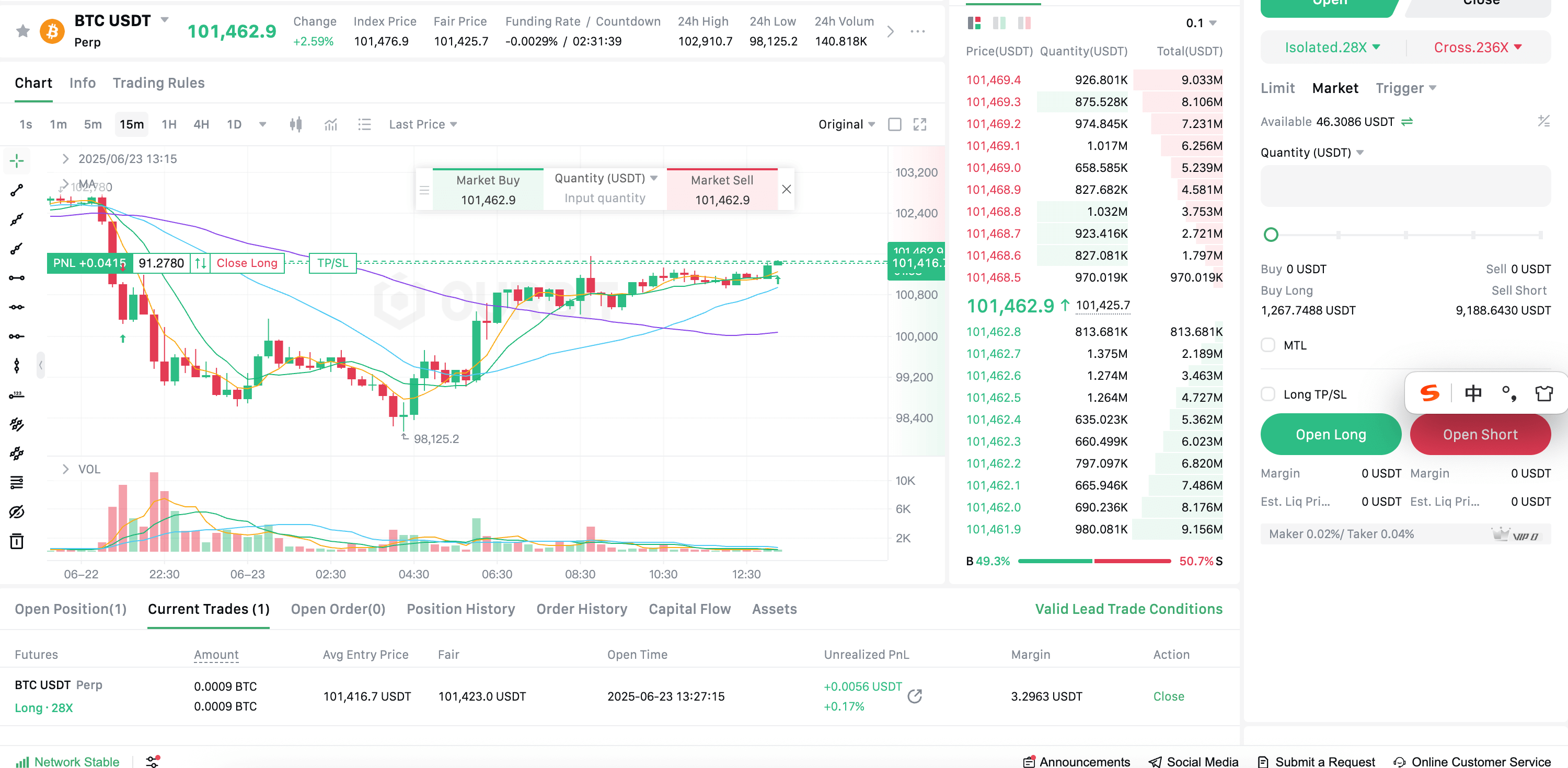
Operation:
- Click "Close Position": Close all positions immediately
- Click "Details": View specific parameters
2.2. Partial Closing Instructions
When you partially close a position, the followers position will automatically close in proportion
Formula:
Follower's closing volume = (your closing volume/your initial lead order volume) × follower's copied volume
Example:
- You originally hold 1BTC and close 0.2BTC
- Follower Xiaoming holds 0.1BTC
- Then Xiaoming automatically closes his position: (0.2/1)×0.1=0.02BTC
The following operations may cause the trader's orders to be partially closed. At this time, the follower's corresponding orders will be partially closed according to the trader's closing proportion
- The trader partially closes the position
- Partial forced liquidation of the position
- The system reduces the position
2.3. View lead order history
- Path: Copy trade > Manage orders > Order stats > Order history
3. Follower Management
View followers:
- Click [My Followers]
- You can view: Follower UID, Time Followed, Total Equity Of Account
Manage The Followers:
- You can cancel a follower (when the button remains blue)
- If the user has an open position or the account equity is more than the minimum single copy amount, you cannot cancel (when button remains gray)
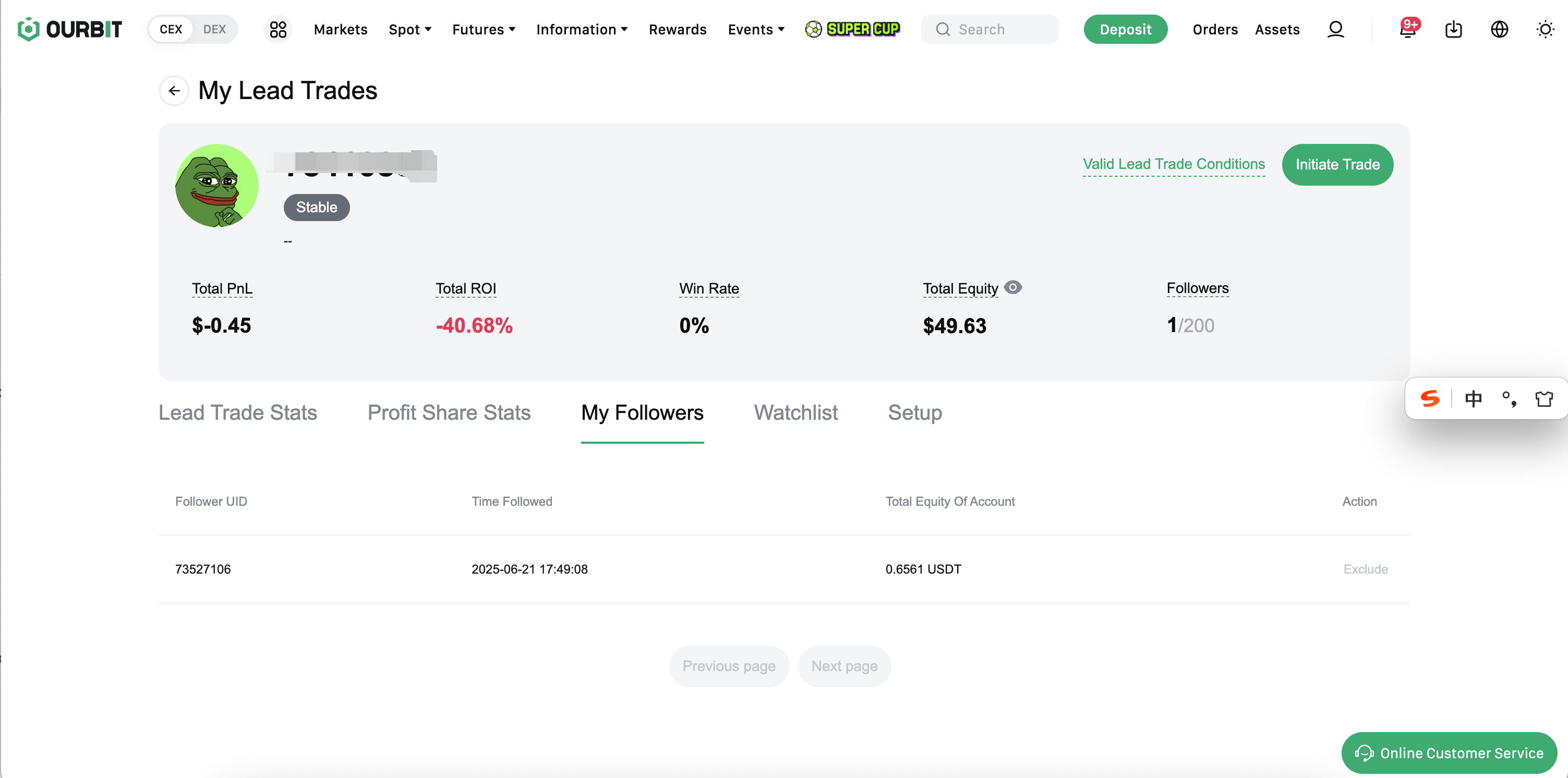
Completely turn off the following:
- Settings → Button "Remove Trader Status"
4. Profit Settlement
View Profit Sharing:
- Current profit sharing: Profit sharing management page
- Record history: Profit sharing management-Profit sharing record history
Settlement Conditions:
- The profit will be settled for the trader only if the follower's overall profit for the day is positive
- The profit will be settled only if the follower's all positions are completely closed
Settlement Time:
- The profit of the previous day will be settled from 0:00 to 1:00 (UTC+8) every day
- For example:
Jay's BTC USDT 20X long position may have two orders, including Order A and Order B
If only Order A is closed, this position is not completely closed, and the realized PNL of the entire position cannot be calculated, so the system cannot settle profit sharing
Invite friends to register and enjoy high commissions:
- invitation registration link:https://www.ourbit.com/invite
Ourbit Copy Trade :How To Become A Trader?
Risk Warning:
- The opening price, closing price or rate of return of users and traders may differ due to factors such as depth, market changes or extreme market conditions. Please be aware of this
- The content of this manual may be updated with the adjustment of platform policies. Please refer to the latest official announcement of Ourbit
