How to Withdraw on Ourbit?
Using Ourbit’s [Withdraw] feature, you can transfer your crypto assets to your personal wallet.
With the [Internal Transfer] feature, you can easily send assets between Ourbit users without fees.
Let’s walk through the detailed steps for each operation below.
How to Make Withdrawals on the Web
Step 1:Click the [Assets icon] at the top right corner of the Ourbit homepage and select [Withdraw].
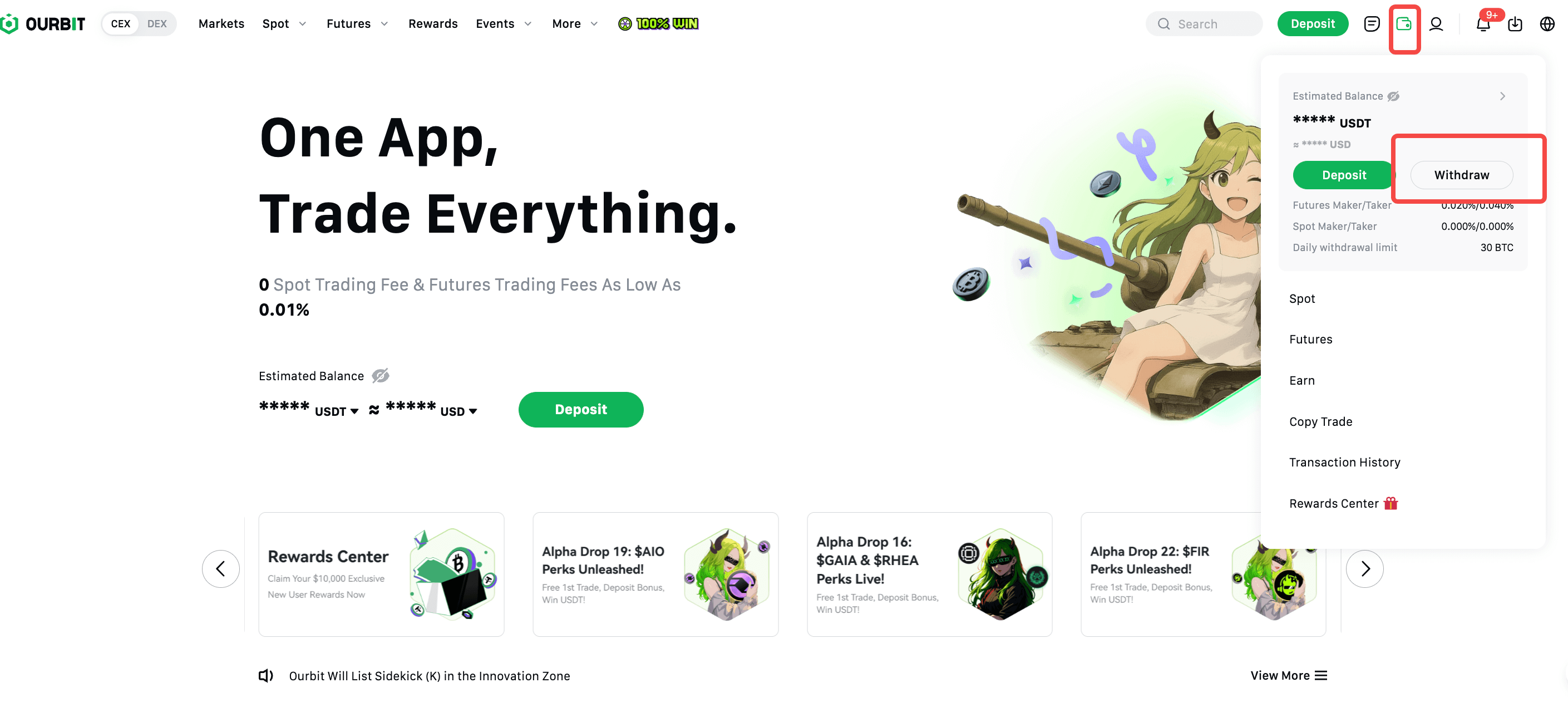
Step 2:Select the token you want to withdraw, enter the withdrawal address, choose the appropriate transfer network, and fill in the withdrawal amount. After confirming all the information is correct, click [Submit].
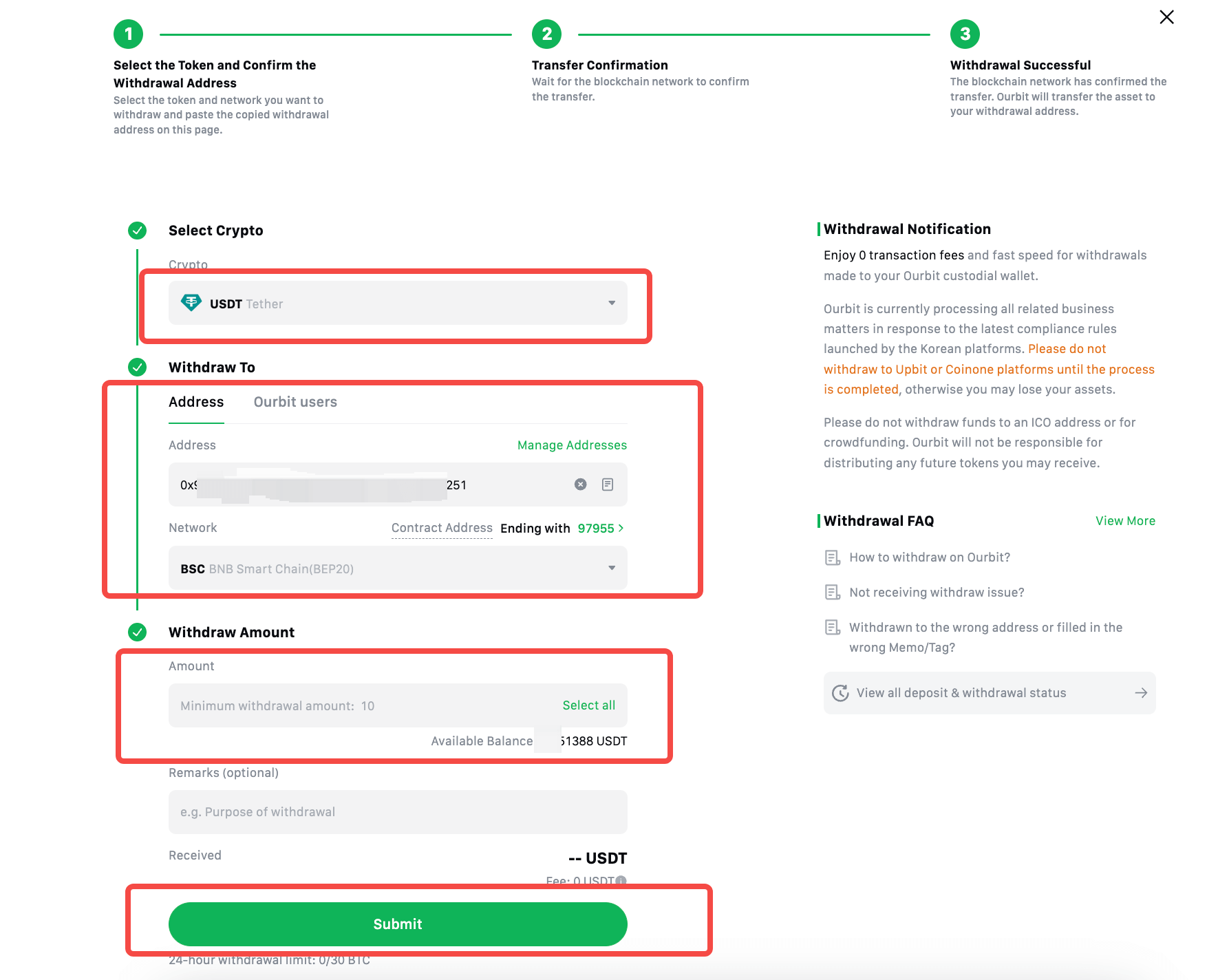
Note:
- The withdrawal address refers to the destination crypto wallet address. It is a unique string of letters and numbers that specifies where the cryptocurrency should be sent.
- The transfer network is the blockchain network used to process the transaction. Different cryptocurrencies operate on different networks — for example, Bitcoin uses the Bitcoin network, while Ethereum uses the Ethereum network.Some tokens, such as USDT, may support multiple networks (e.g., ERC20 on Ethereum or TRC20 on TRON). In such cases, it’s crucial to select the correct network.Choosing the wrong network may result in a failed or lost withdrawal.
- For certain tokens, you will need to enter a Memo when making a withdrawal.Failure to provide the correct Memo may result in the loss of your funds.For more details about Memos, please refer to the article: "What is a Memo/Tag?"
Step 3:
After confirming that all withdrawal information is correct, click the button to get the email verification code. Once you receive the code via email, enter it, then enter your Google Authenticator code, and click [Submit].
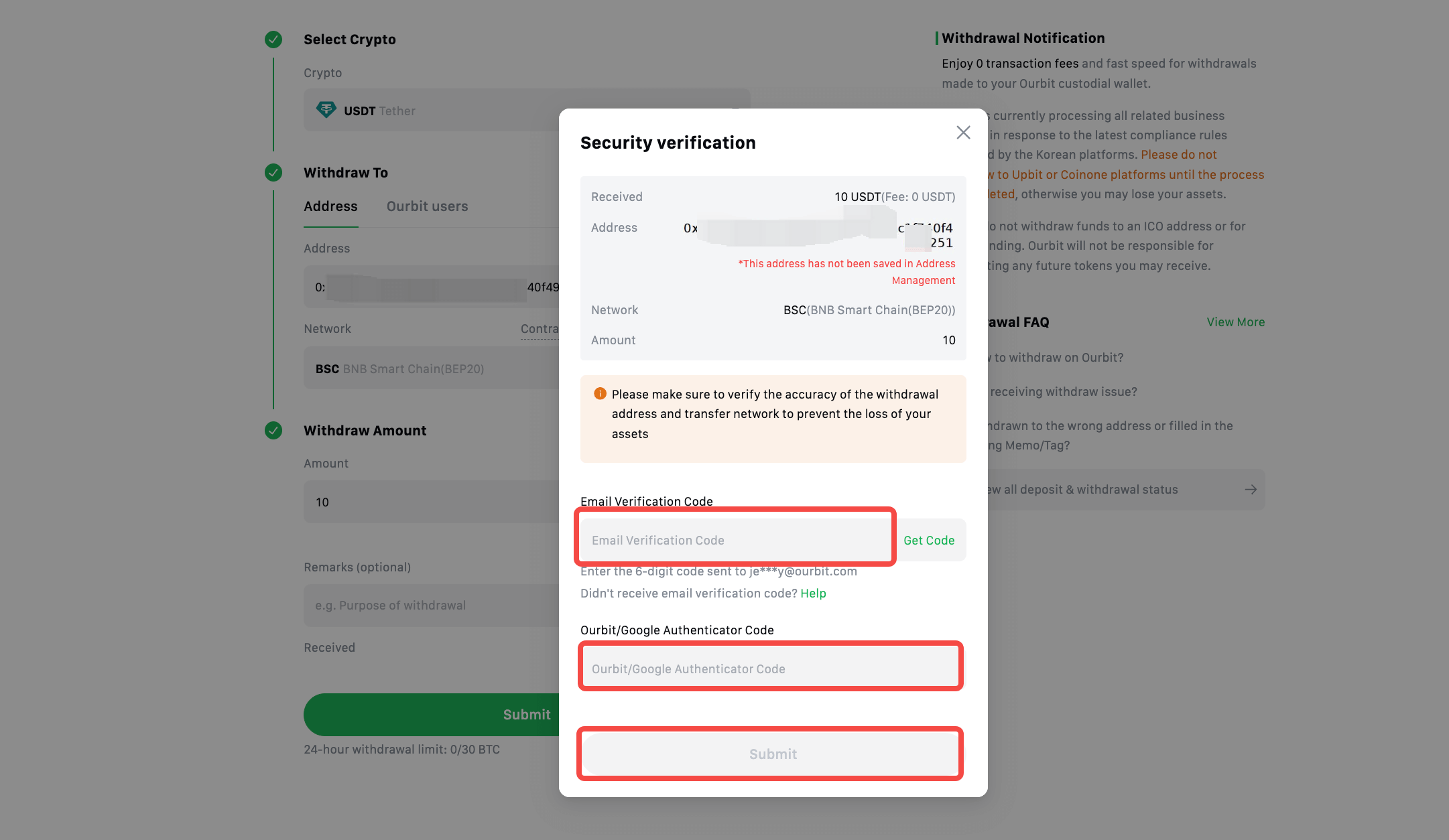
Step 4: Wait for the withdrawal to be completed. Click on the page to track the withdrawal status and view the transfer details — after the withdrawal is successful, you can obtain the transaction hash(Txid) for that withdrawal.
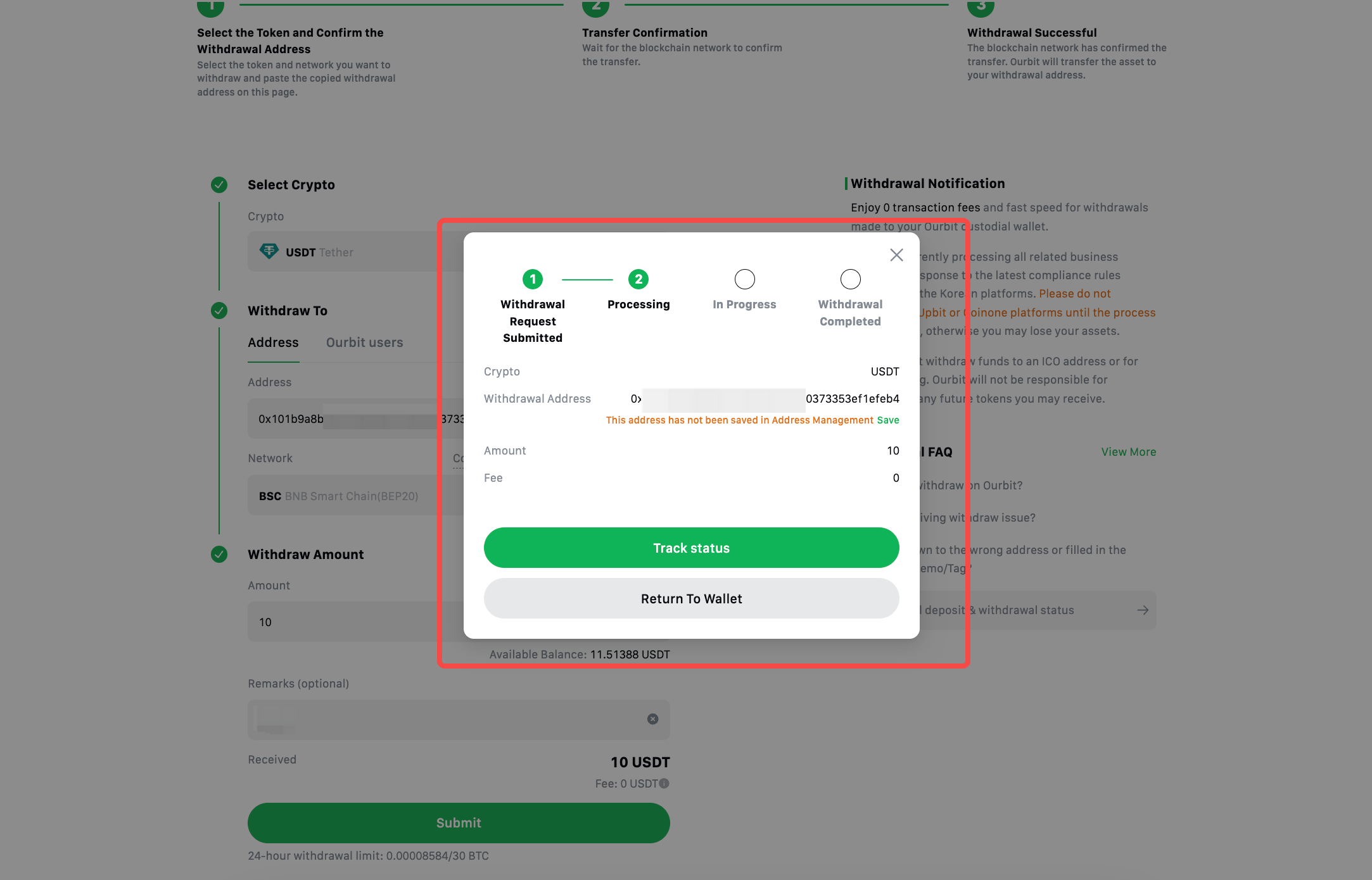
How to make an internal transfer on the web
Step 1:Click the [Assets icon] at the top right corner of the Ourbit homepage and select [Withdraw].
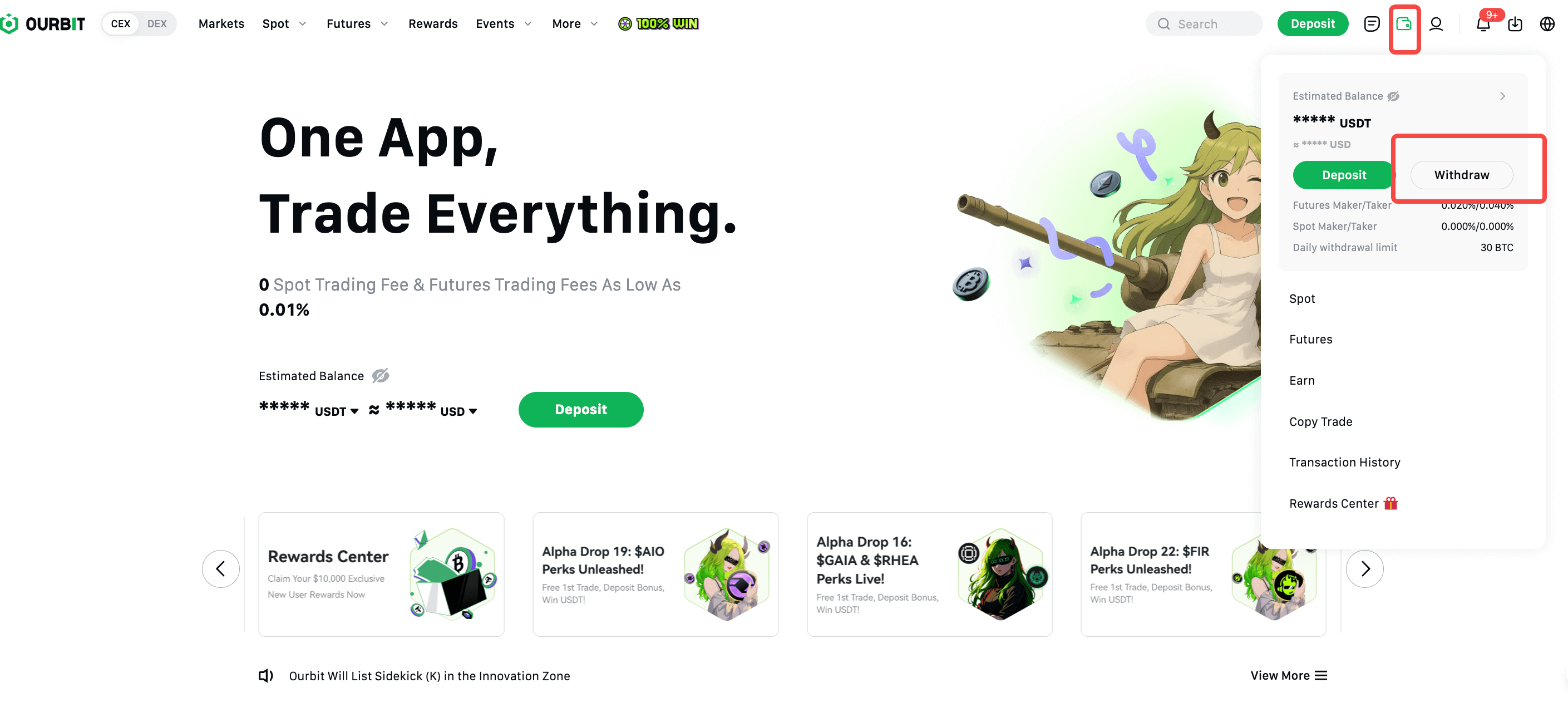
Step 2:Select the token you want to withdraw, enter the withdrawal address, choose the appropriate transfer network, and fill in the withdrawal amount. After confirming all the information is correct, click [Submit].
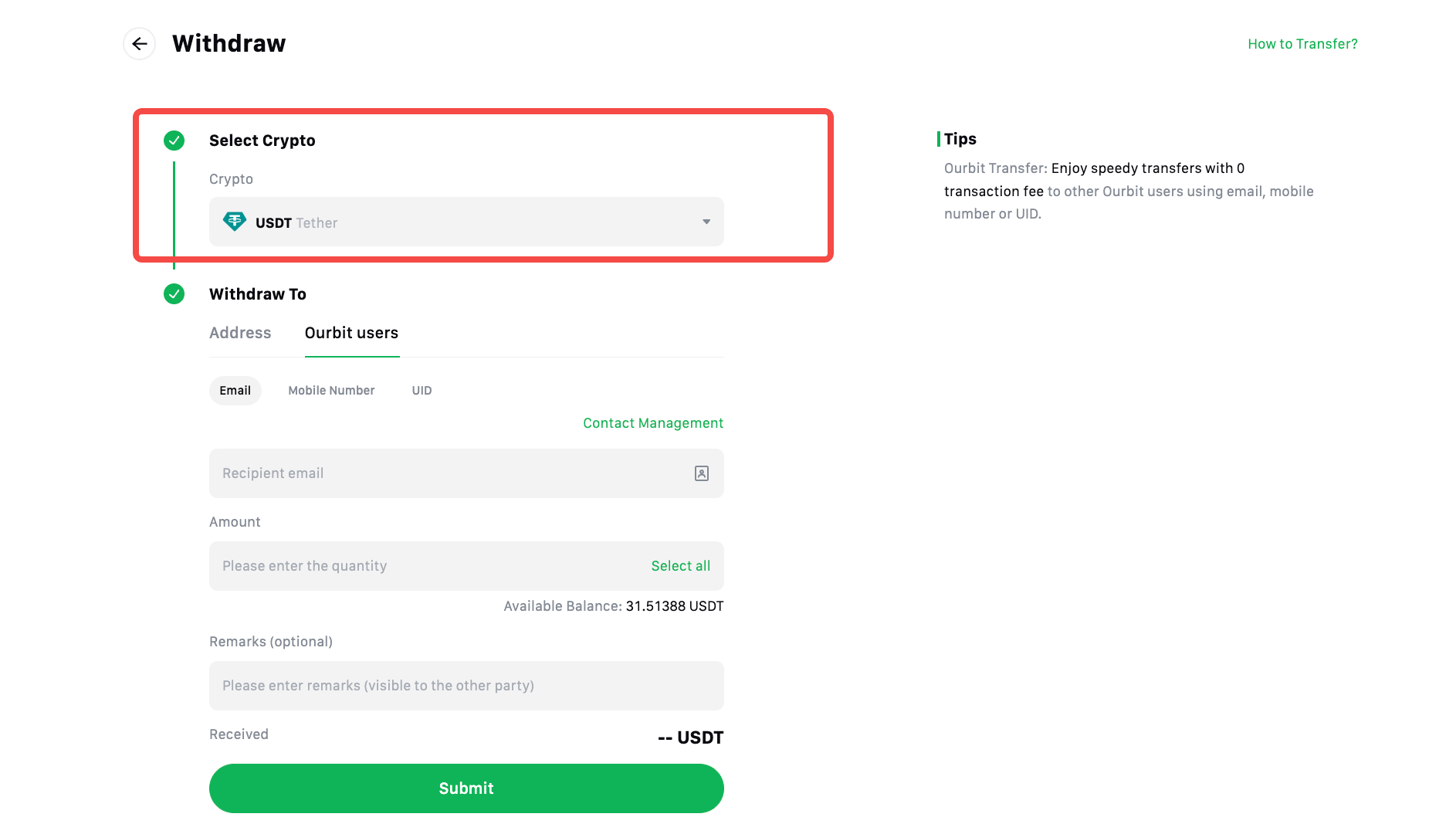
Step 3: Select [Ourbit Users]. Currently, three transfer methods are supported: [Email], [Phone Number], and [Ourbit UID]. Fill in the recipient’s account information accordingly.
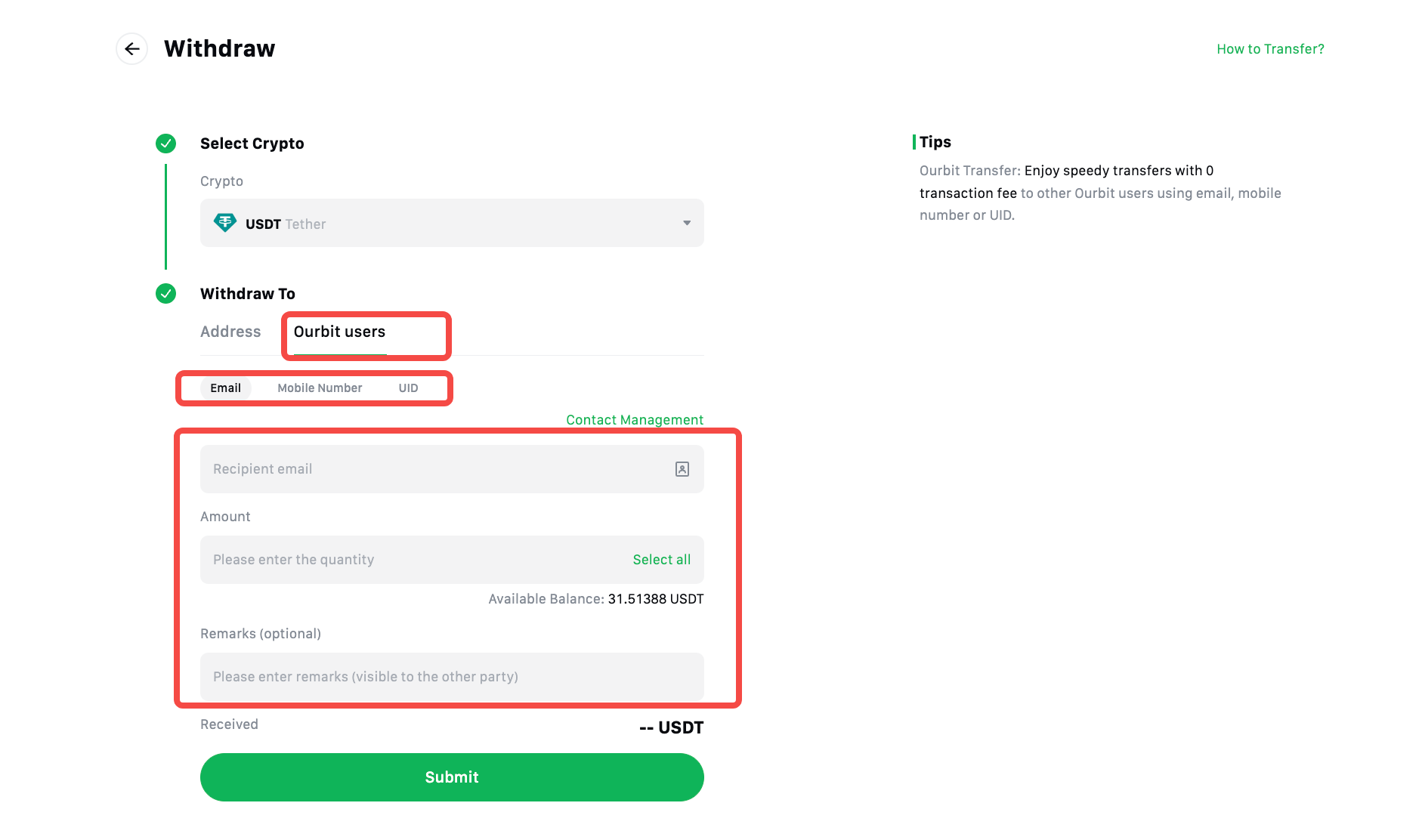
Step 4: Fill in the required information, enter the transfer amount, and click [Submit].
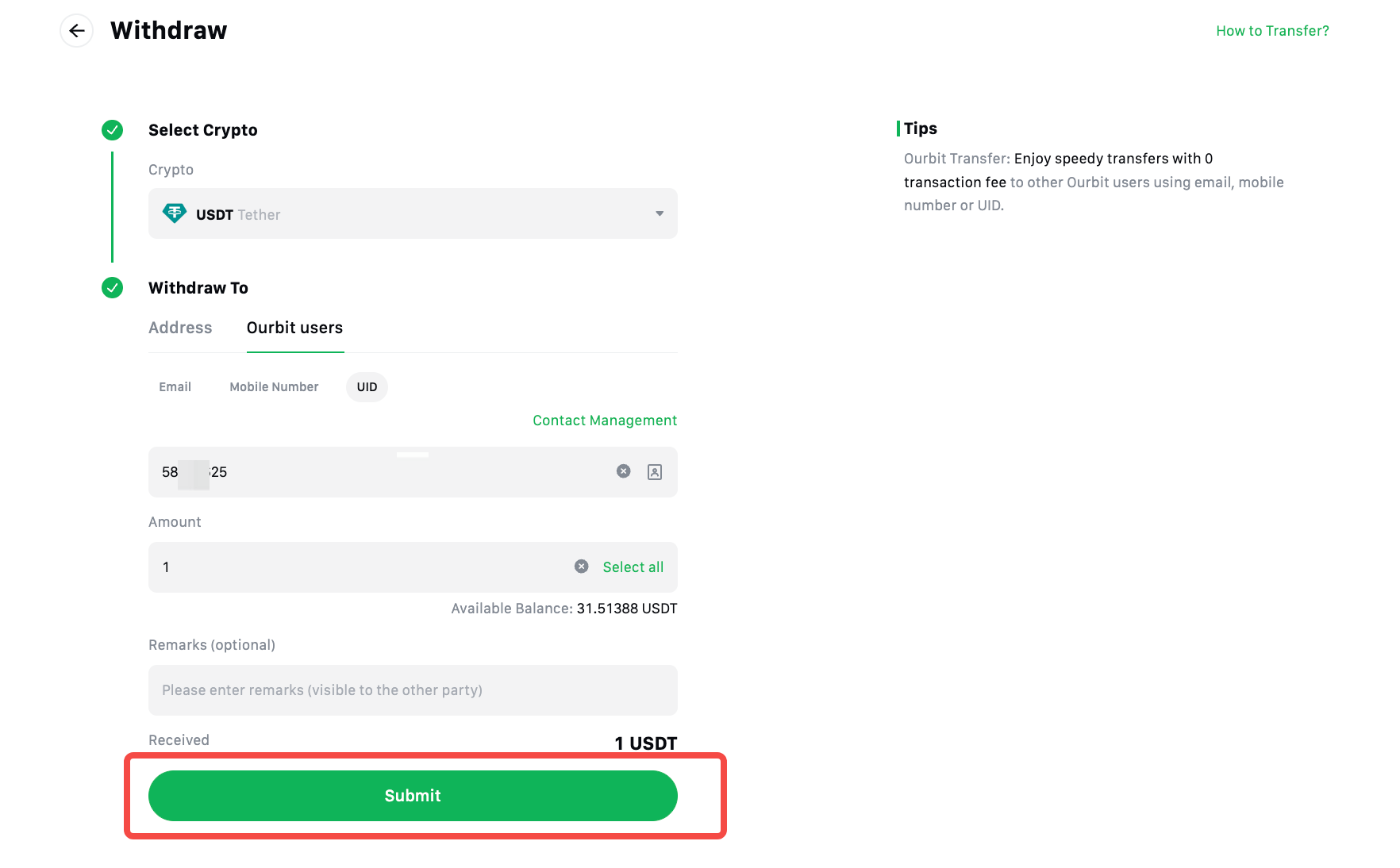
Step 5: Get the email verification code and enter it, then enter the Google Authenticator code, and click [Submit].
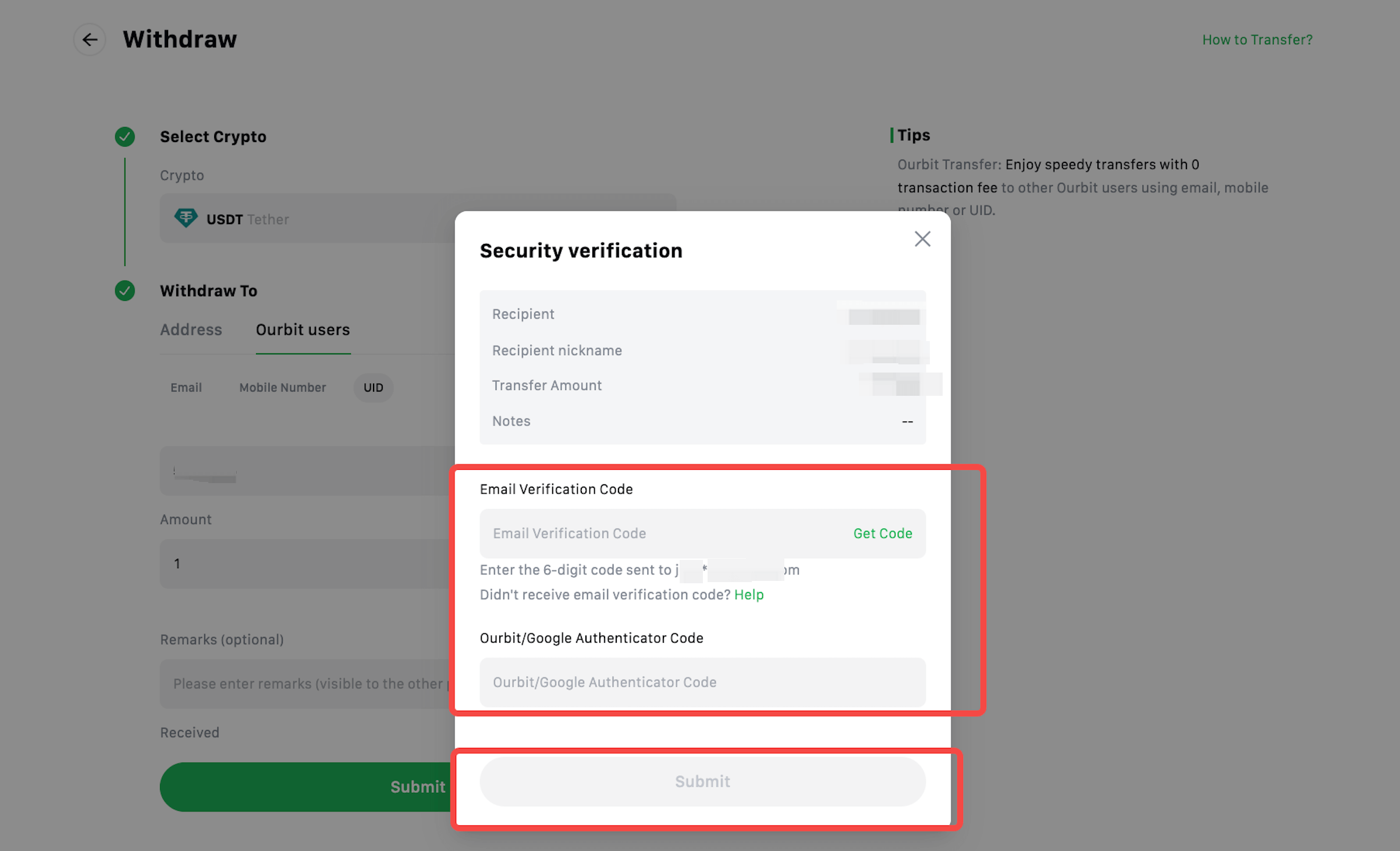
Step 6: Transfer completed.
- Click on the page to view the transfer records and check the transfer details.
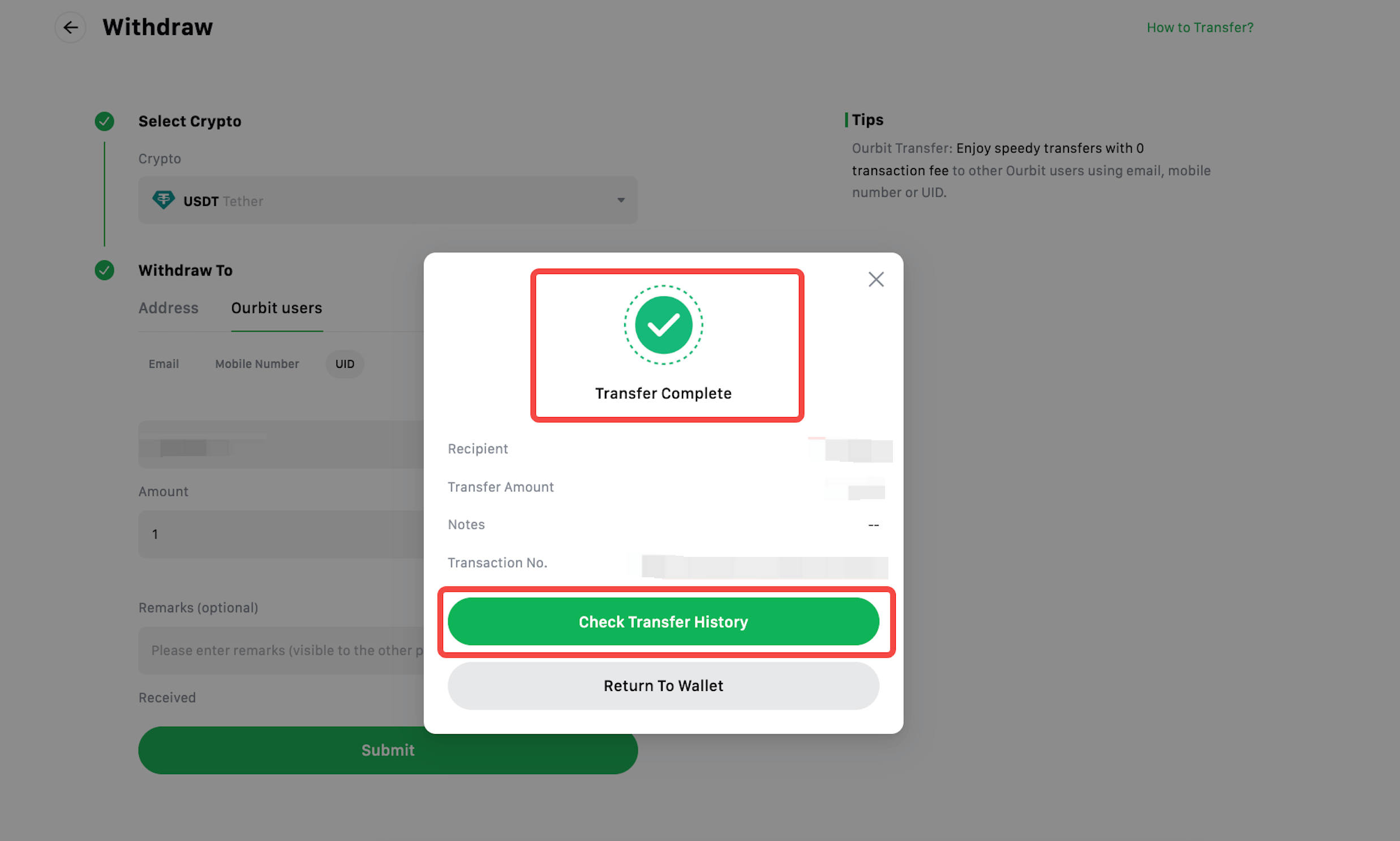
How to withdraw on the Ourbit APP:
1.Open the Ourbit App, then tap [Wallets] - [Withdraw].
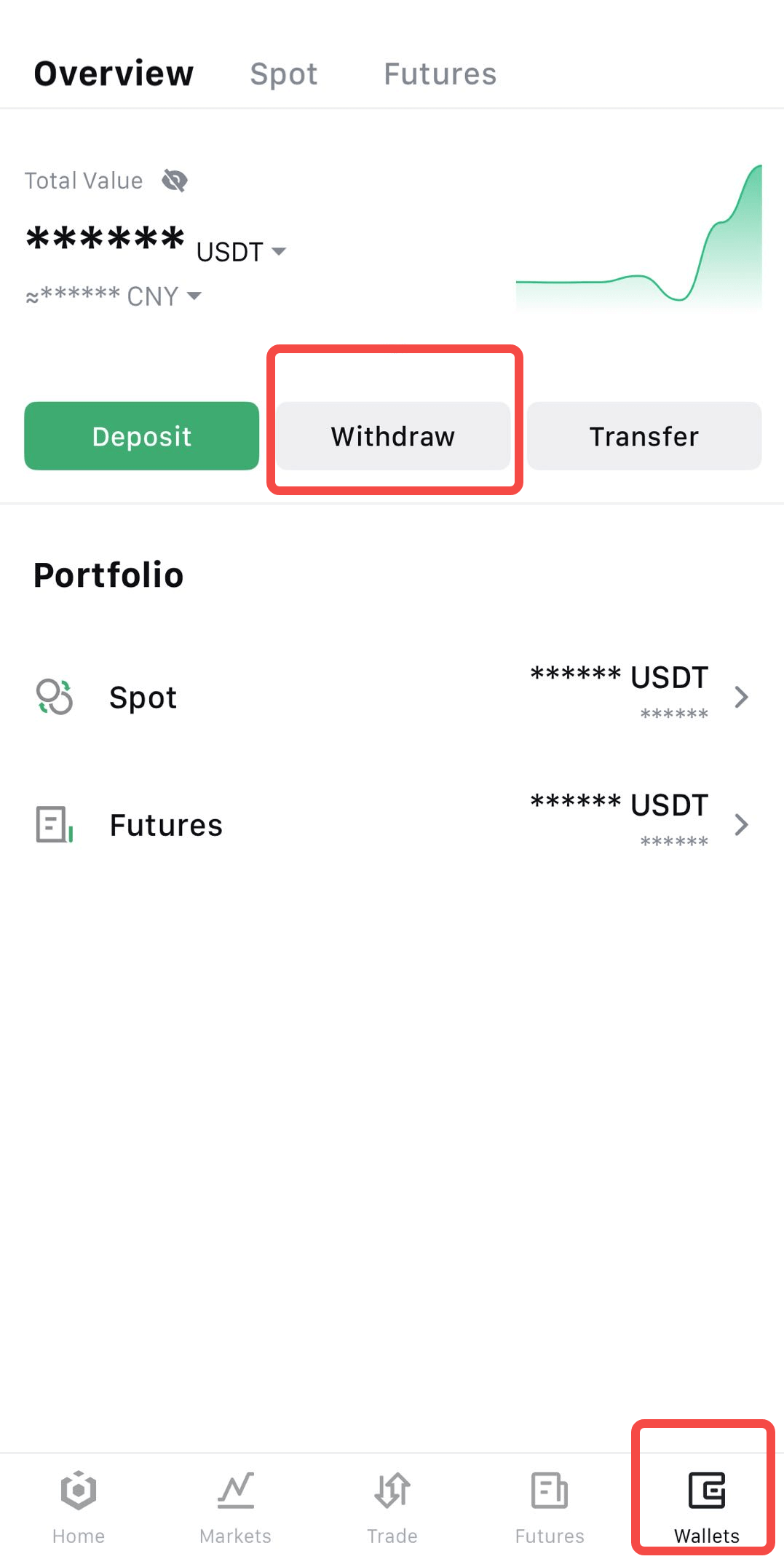
2.After the page redirects, please select the cryptocurrency you want to withdraw. You can use the search function to find the token (USDT is used as an example) - then tap on the token.
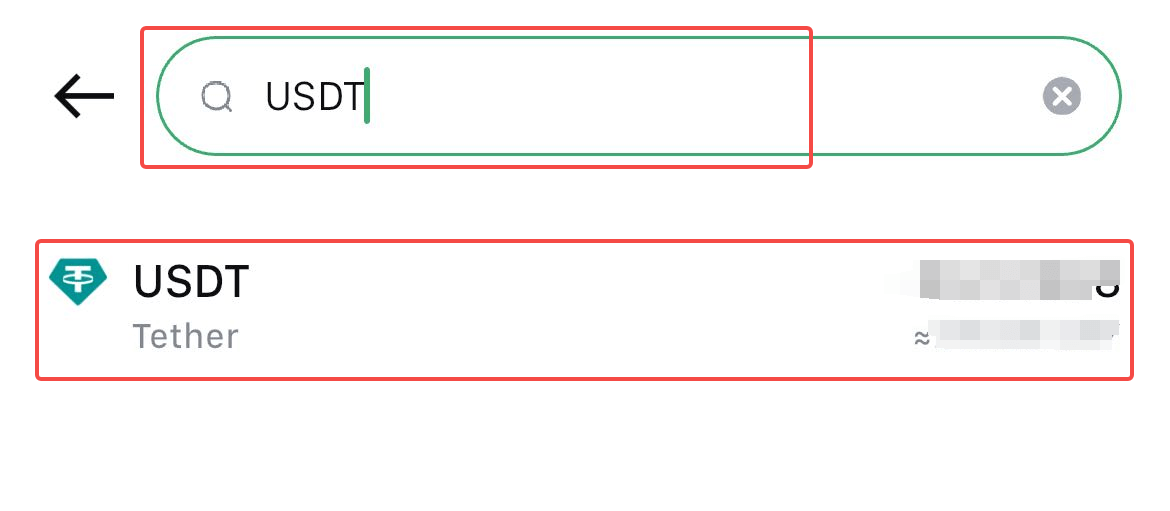
3.Select the on-chain withdrawal.
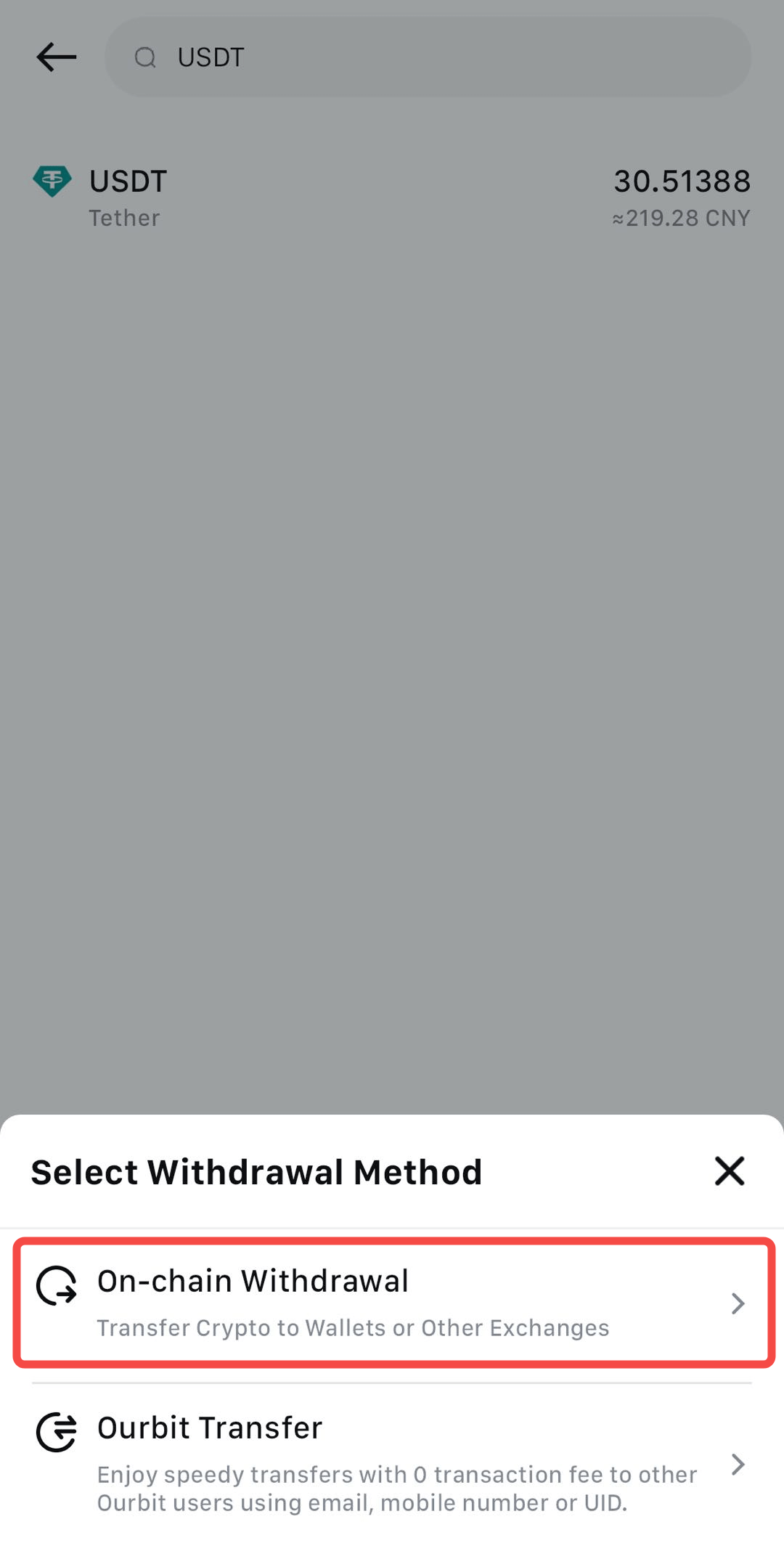
4.Fill in the [Withdrawal Address], [Select Withdrawal Network], and enter the [Withdrawal Amount], then click [Confirm].
- Please carefully verify that your withdrawal address matches the selected network. If the receiving platform does not support this network, your assets may be lost.
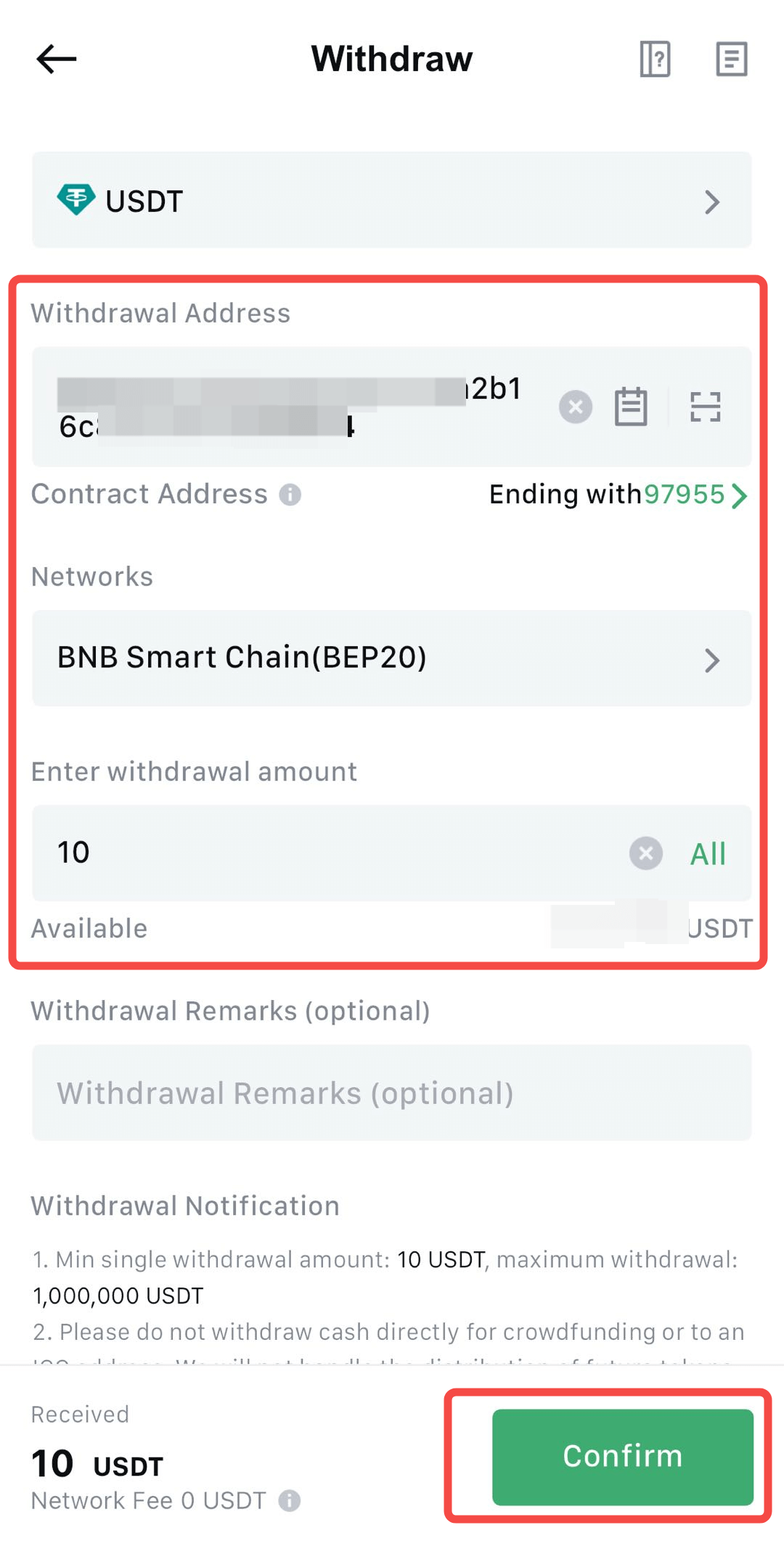
5.After confirming that the information is correct, click [Confirm Withdrawal].
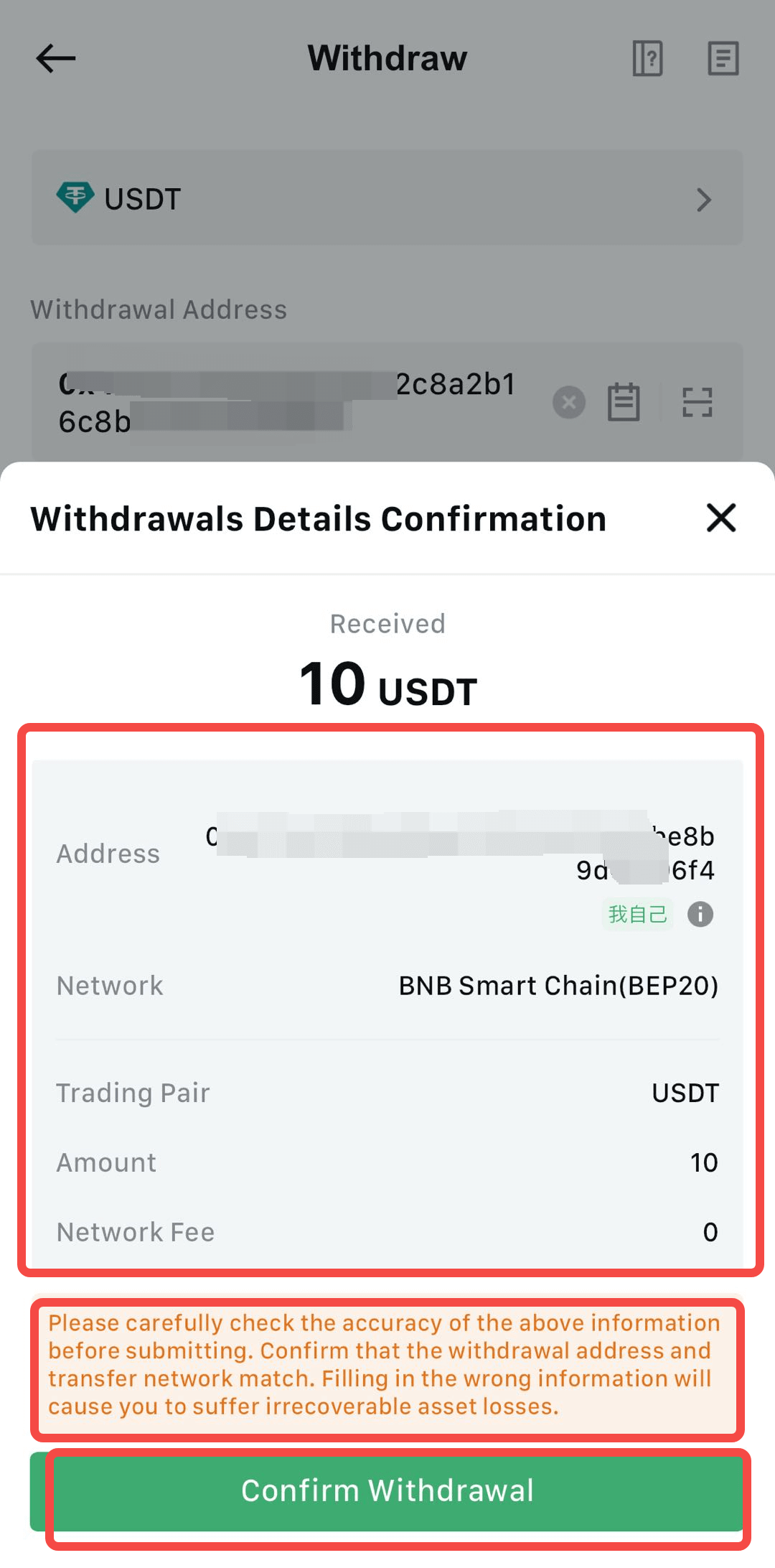
6.Get the email verification code and enter it, then enter the Google Authenticator code, and click [Submit].
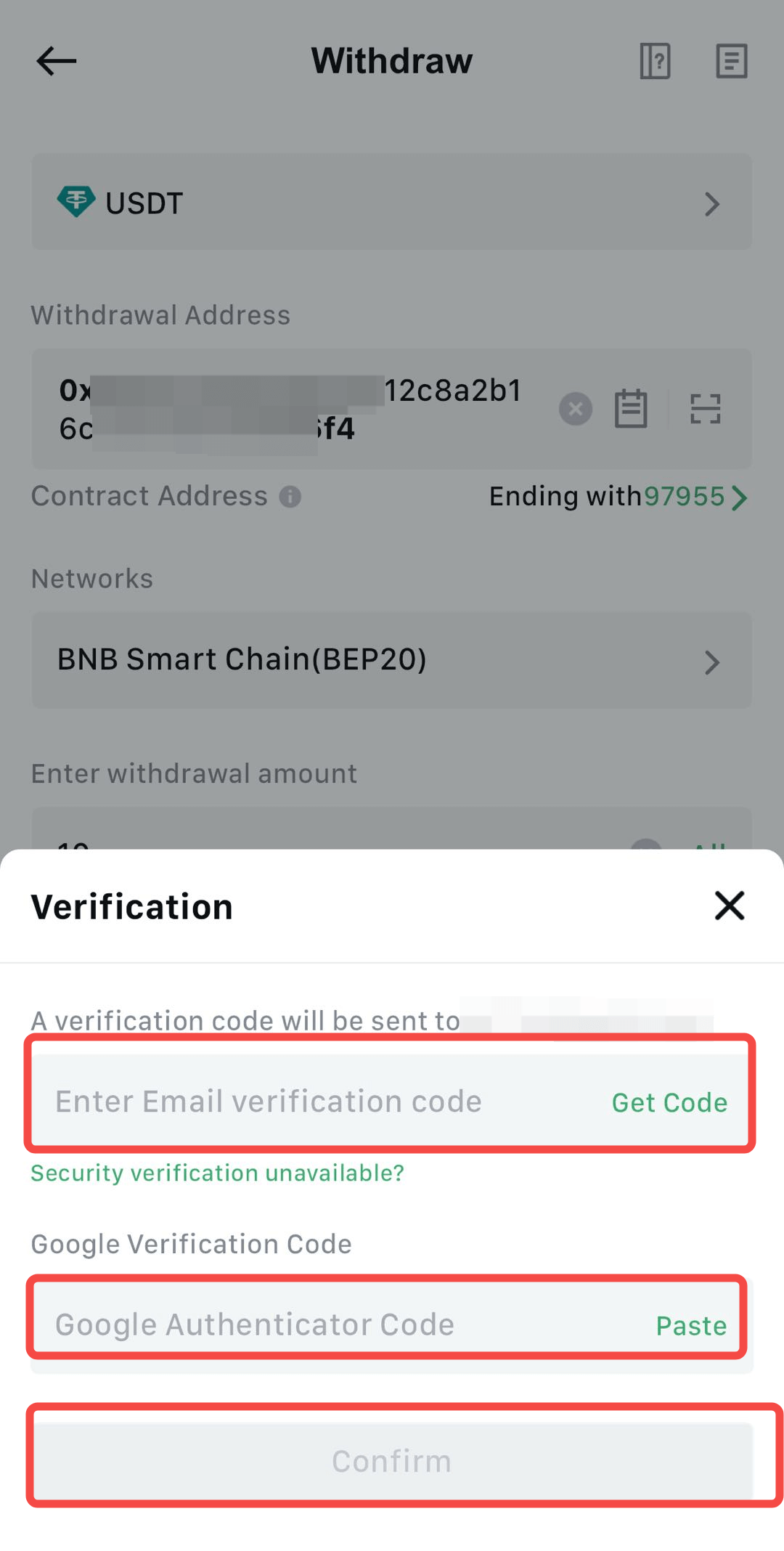
7.Your withdrawal request has been submitted. Please wait for the funds to arrive.
- Once completed, you can obtain the transaction receipt (TxID) on the withdrawal details page.
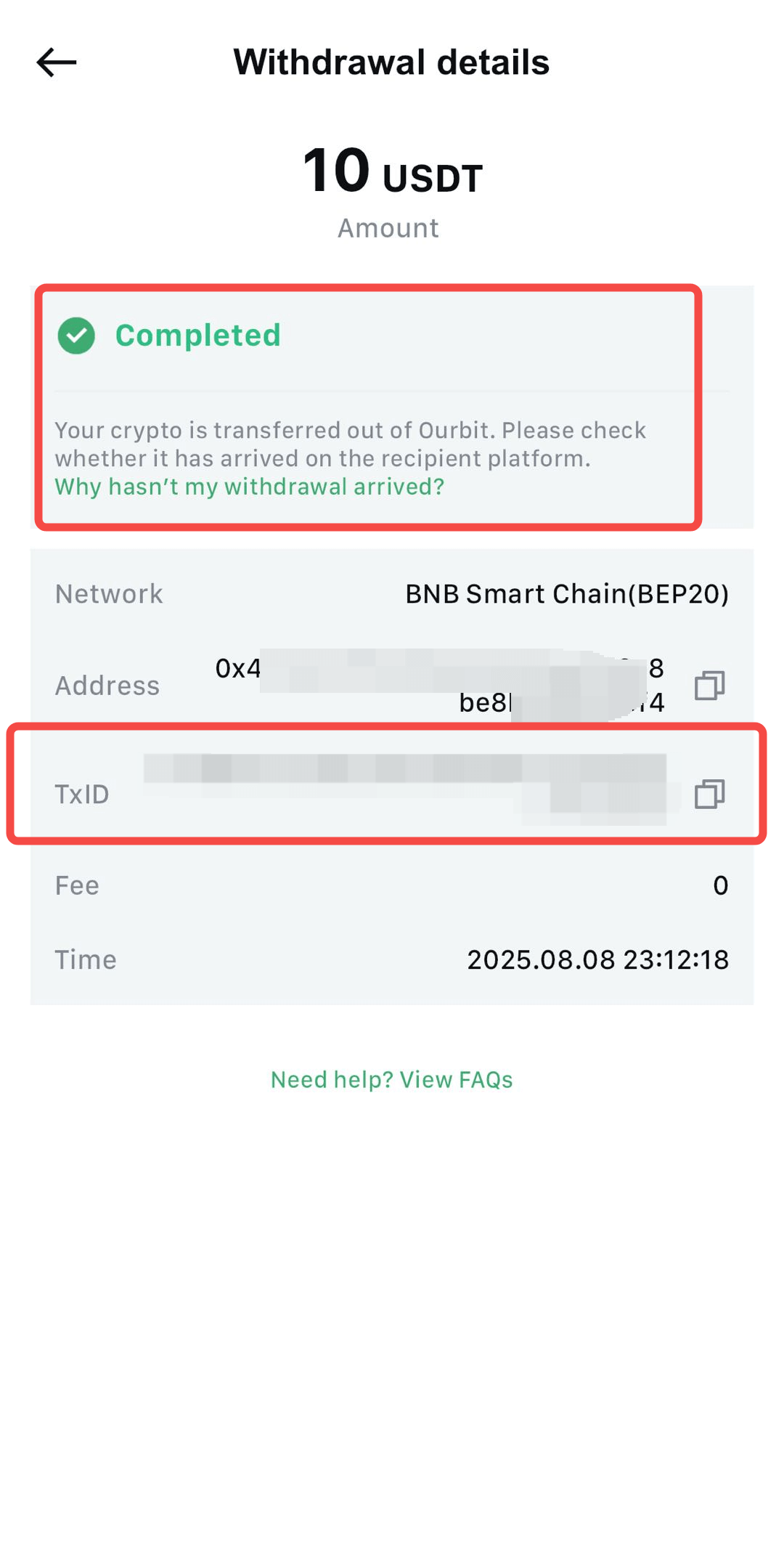
How to make an internal transfer on the App
1.Open the Ourbit App, then tap [Wallets] - [Withdraw].
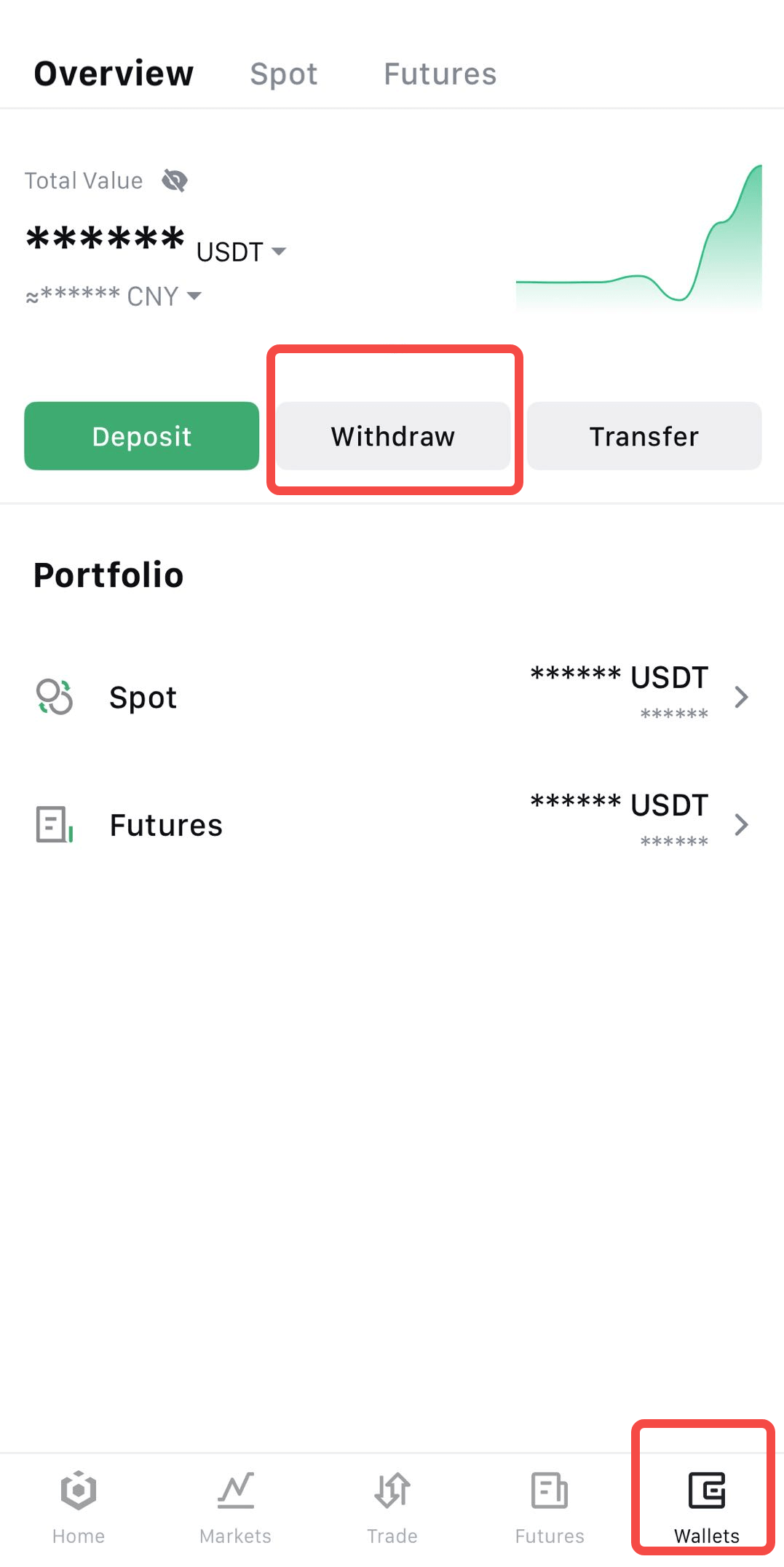
2.After the page redirects, please select the cryptocurrency you want to withdraw. You can use the search function to find the token (USDT is used as an example) - then tap on the token.
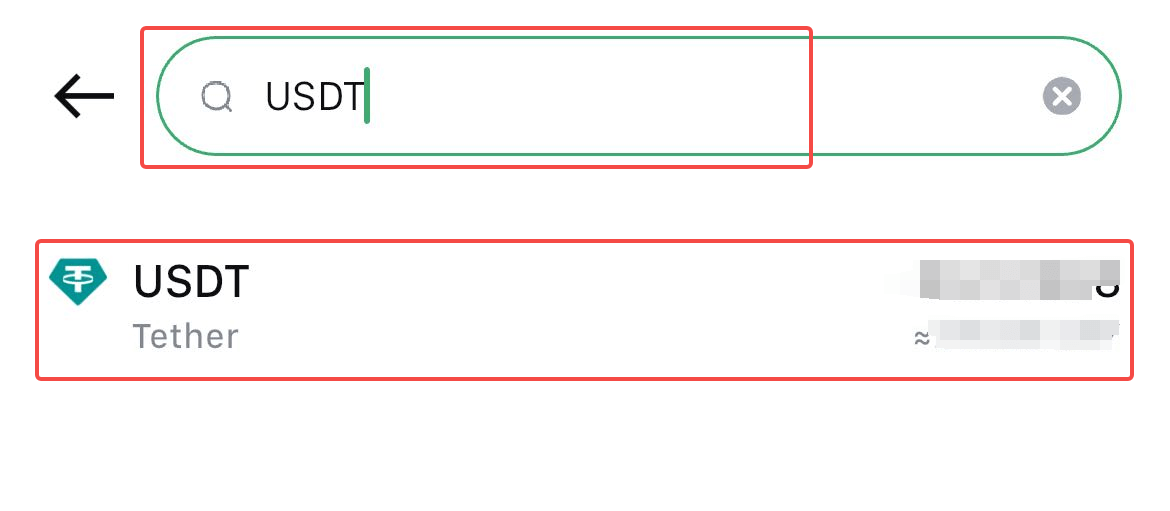
3. Select [Ourbit Transfer]. Currently, three transfer methods are supported: [Email], [Phone Number], and [Ourbit UID]. Fill in the recipient’s account information accordingly.
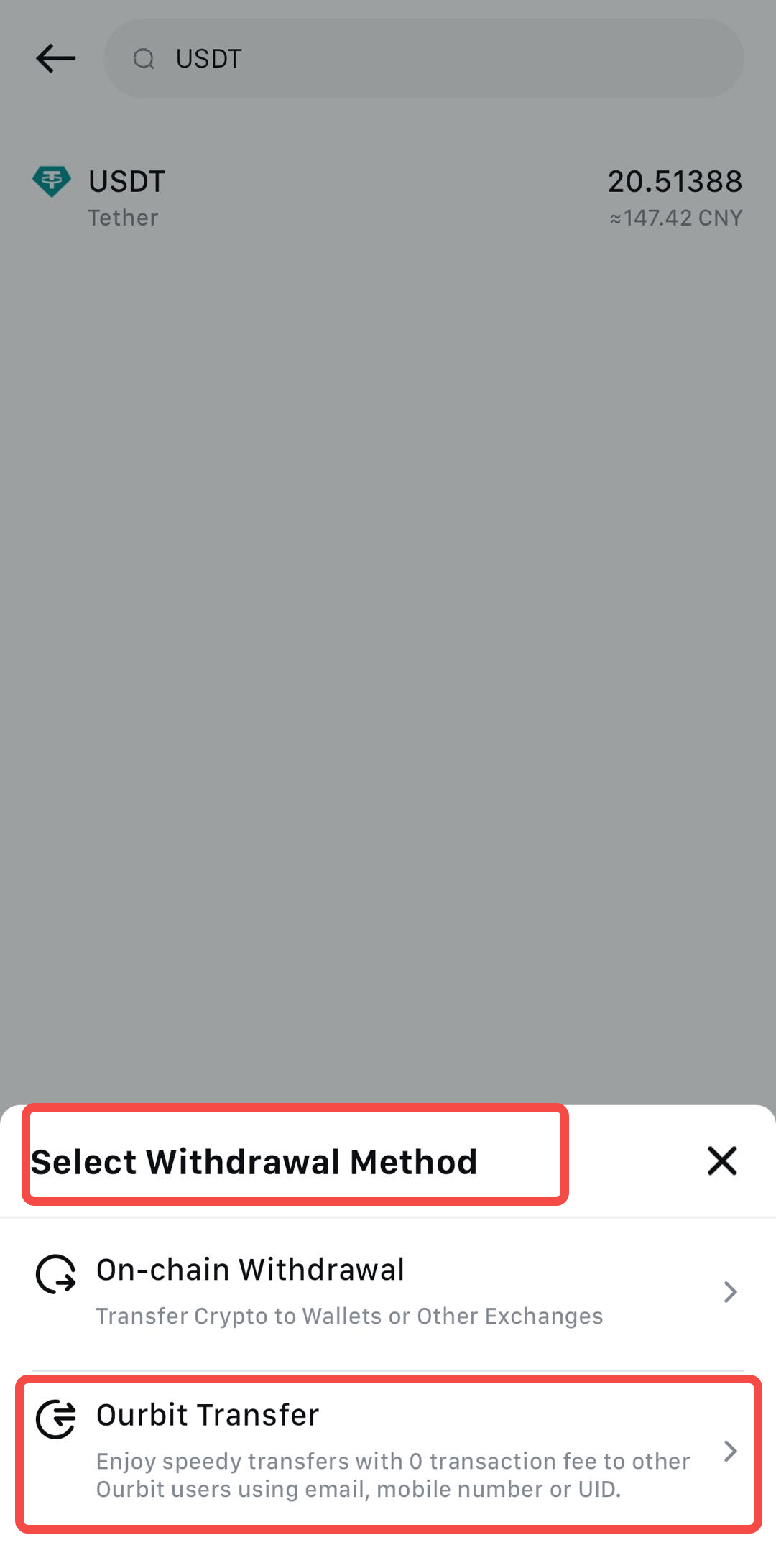 | 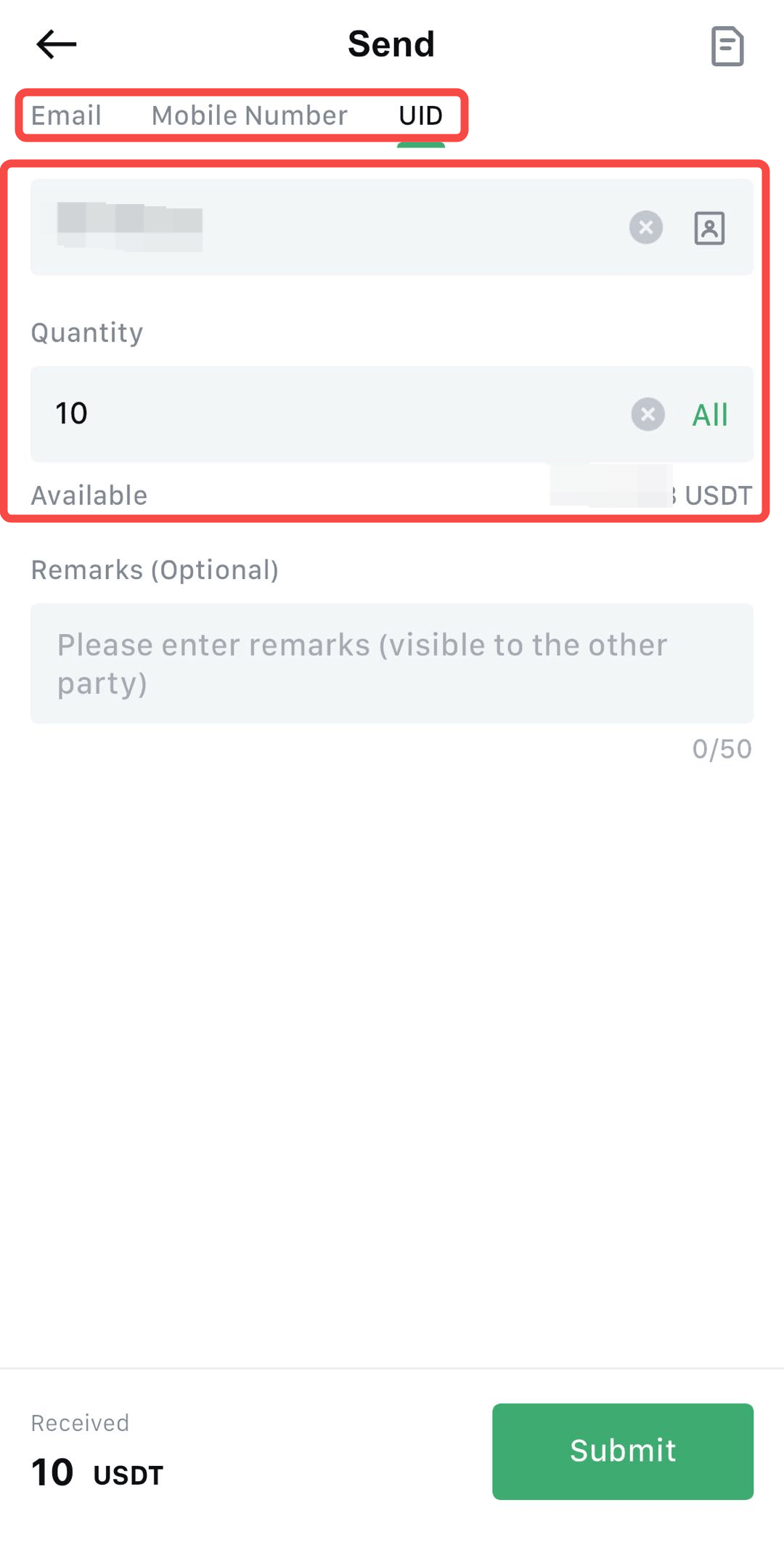 |
4.After verifying that all information is correct, click [Confirm Withdrawal].
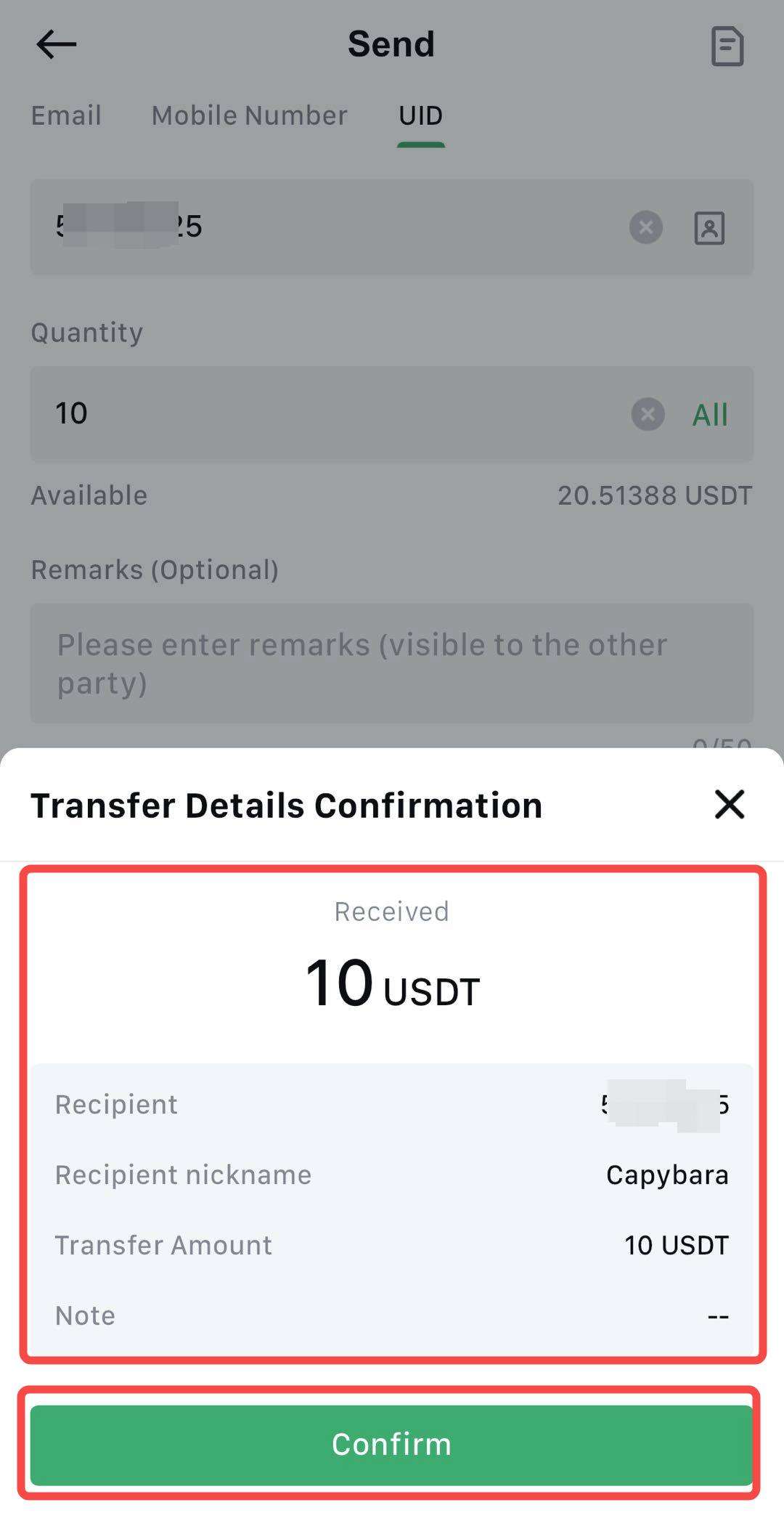
5.Enter the email verification code and Google Authenticator code, then click [Confirm].
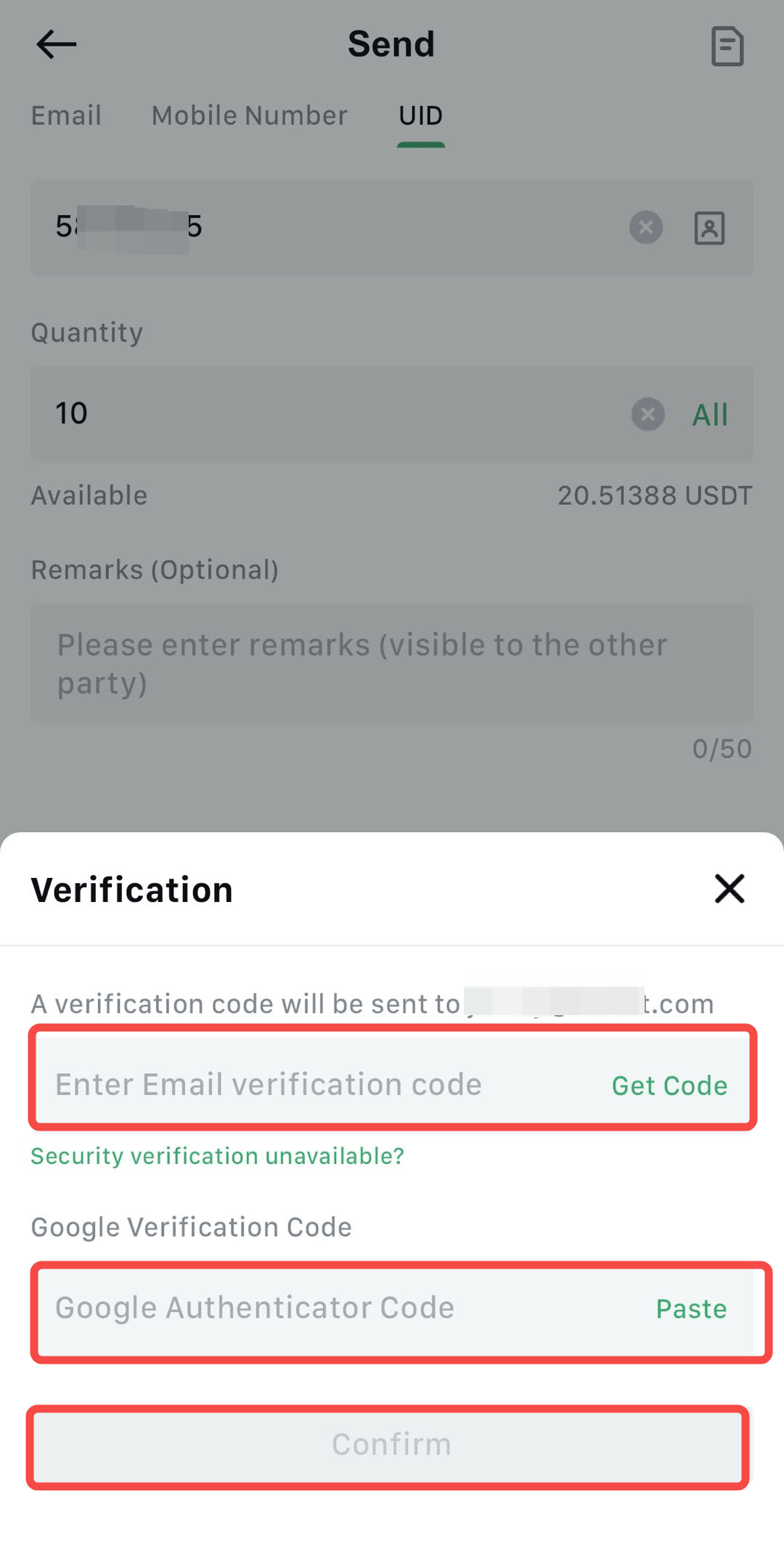
6.Transfer completed.
- Click on the page to view the transfer records and check the transfer details.
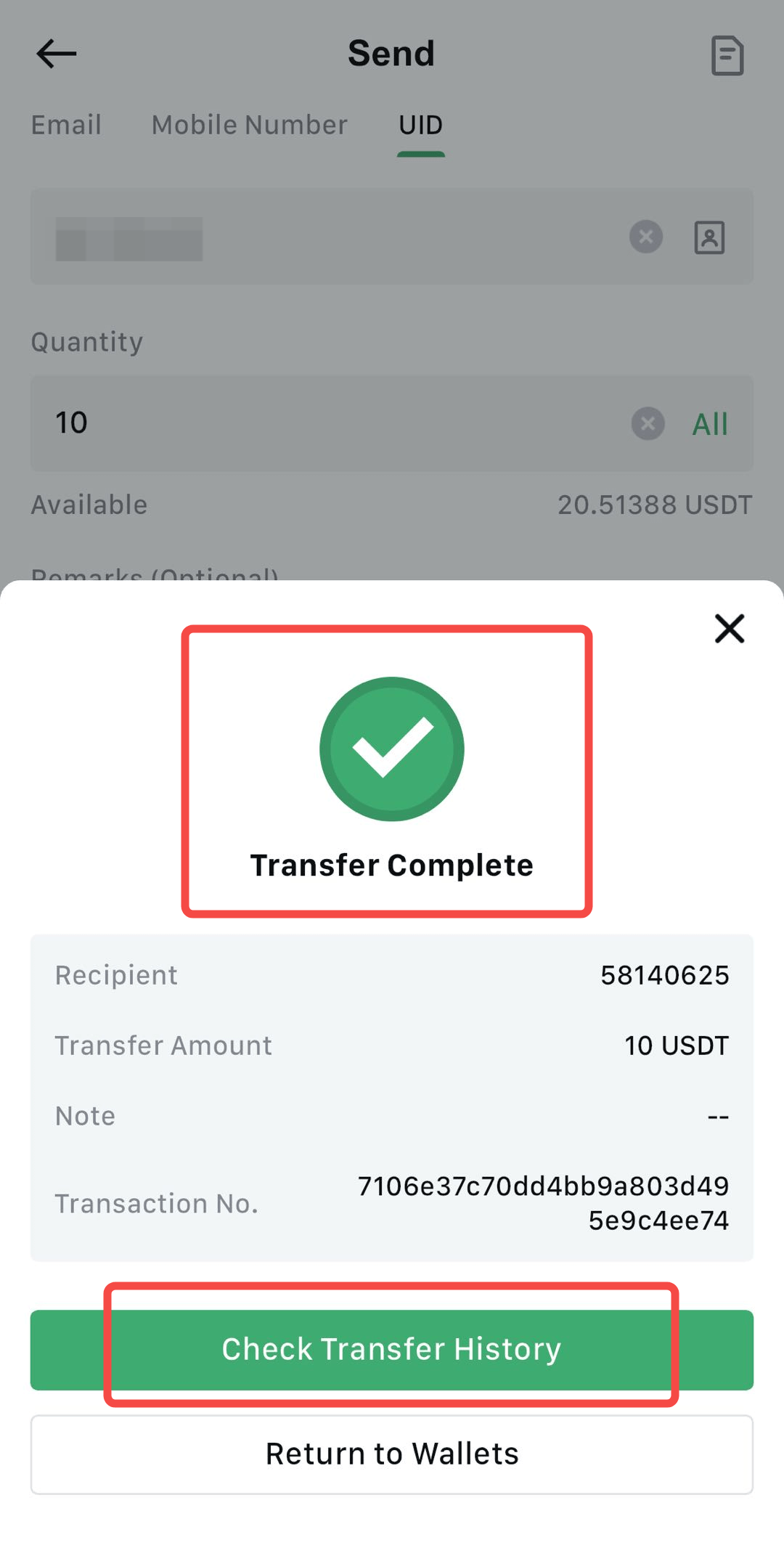
Withdrawal Notes:
- For USDT and other cryptos that support multiple chains, please ensure that the network corresponds to your address when making a withdrawal application.
- If your withdrawal requires a Memo, please go to the receiving platform and copy the correct Memo before inputing it in, otherwise the asset may be lost.
- If you enter an address and it says [Invalid Address], please check the address or contact Customer Service for further assistance.
- The withdrawal fees are different for each crypto. You can check the fees in [Withdraw] - [Network]. You can see the [Withdrawal fee] of the corresponding crypto on the withdrawal page.
Disclaimer: This material does not provide investment, tax, legal, financial, accounting, consulting, or any other related advice, nor does it constitute a recommendation to buy, sell, or hold any assets. The Ourbit Beginner’s Academy provides information for reference only and does not constitute any investment advice. Please make sure you fully understand the associated risks and invest with caution. All investment actions taken by users are not related to this platform.
